Sushant Singh Rajput’s sister Shweta demands justice for late actor after FIR filed against Rhea Chakraborty
Actor Sushant Singh Rajput died by suicide on June 14. The untimely demise of the actor shook the entire nation. His sister Shweta Singh Kirti has been penning emotional notes and remembering the moments shared with him. As Mumbai Police is currently investigating his death, Sushant’s father KK Singh filed an FIR against Sushant’s rumoured girlfriend Rhea Chakraborty and her family for abetment to suicide.
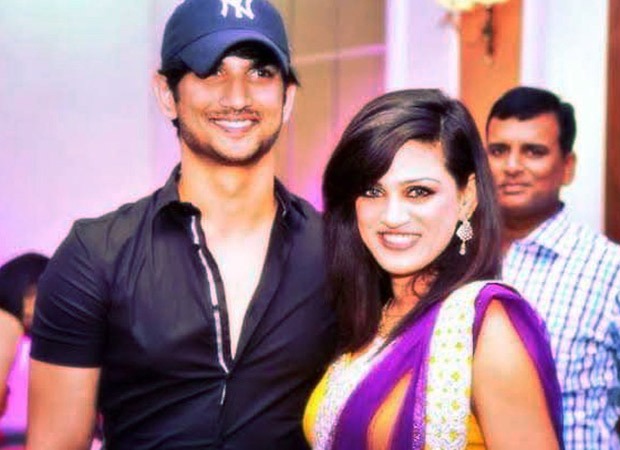
Hours after the FIR details were revealed, Sushant’s sister Shweta demanded justice for the late actor. Shweta shared a picture from their Patna residence where a portrait of the actor is placed in his memory. She captioned it, “If truth doesn’t matter, nothing ever will! #justiceforsushantsinghrajput.”
View this post on Instagram
If truth doesn’t matter, nothing ever will! #justiceforsushantsinghrajput
Sanjay Kumar Singh, inspector general, central range, revealed that an FIR was lodged at the Rajiv Nagar police station in Patna against Rhea and her family including Indrajit Chakraborty, Sandhya Chakraborty, Shruti Modi, Showik Chakraborty, and others. It was filed under Sections 341, 342, 380, 406,420, 306, and 120 (B) of the Indian Penal Code.
Sushant's father has made a serious charge against Rhea and her family that she kept him away from his family, was handling his bank account, crores of rupees were withdrawn in a year by her from his account and allegedly gave him an overdose of medicines. In the FIR, KK Singh has claimed that when the bank balance was going down, she allegedly left with his laptop, jewellery, cash, credit card, doctor’s papers etc. Apparently, the report stated that Sushant had spoken to his sister and said that Rhea had threatened to reveal the doctor’s documents to the media and prove him mad.
A four-team member of police left from Patna on July 28 to question Rhea Chakraborty and her family.
Comments
Post a Comment